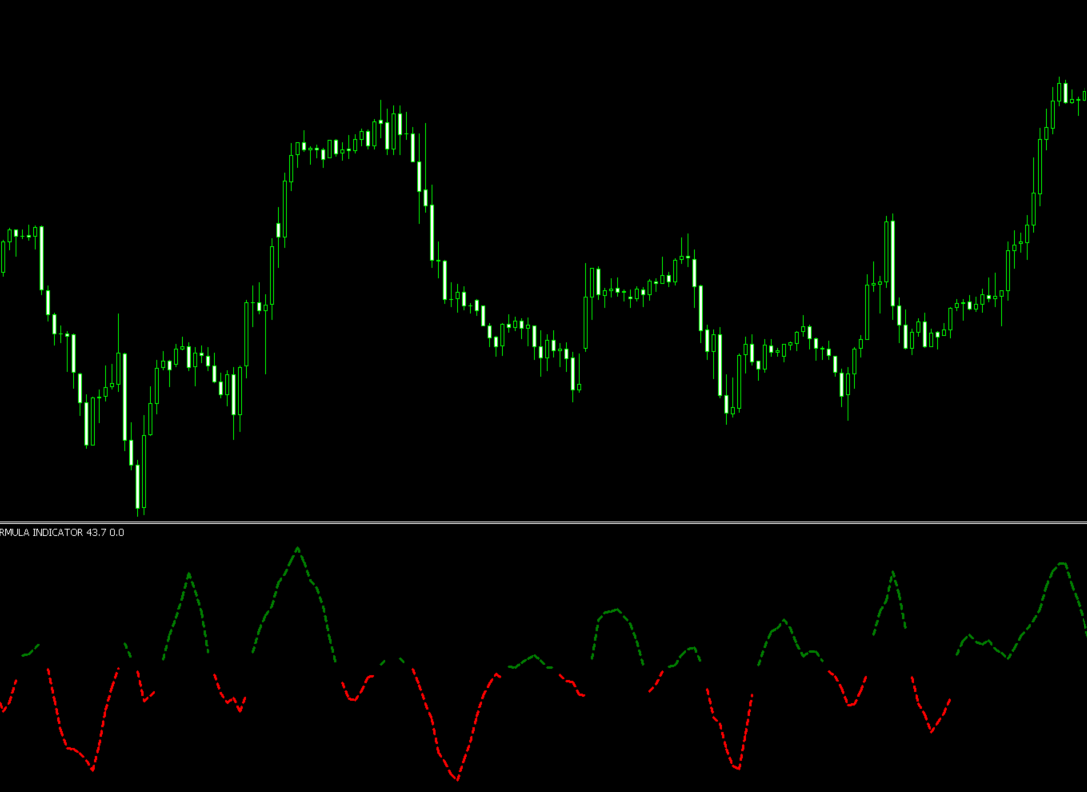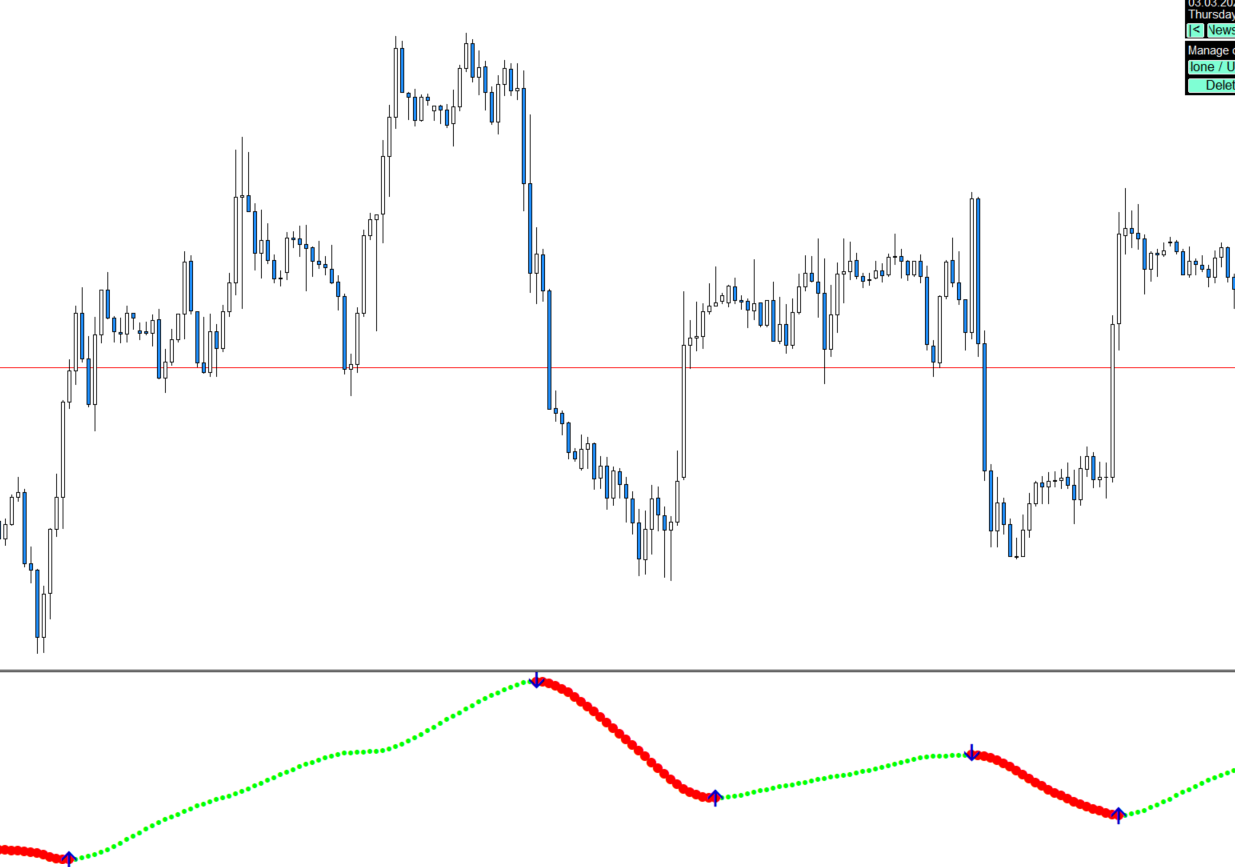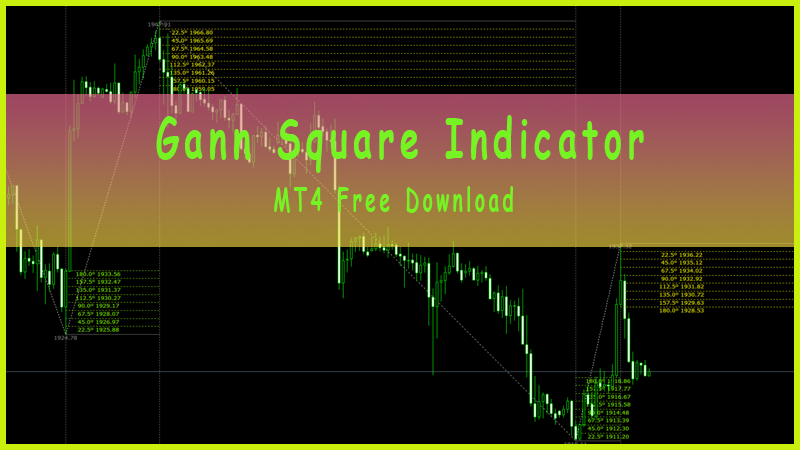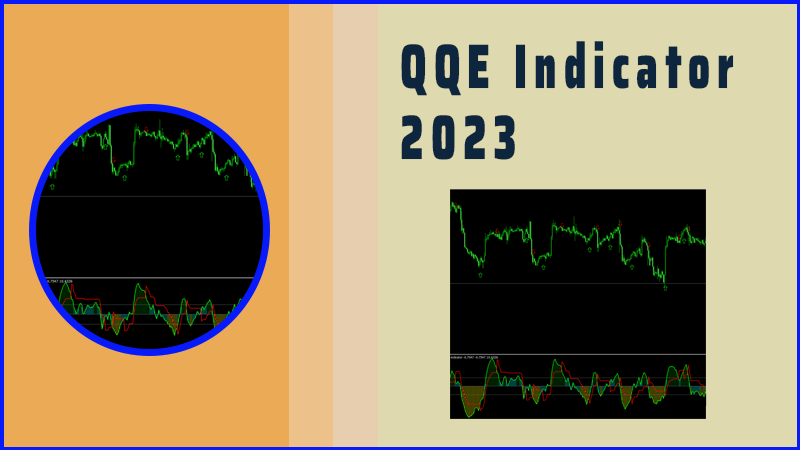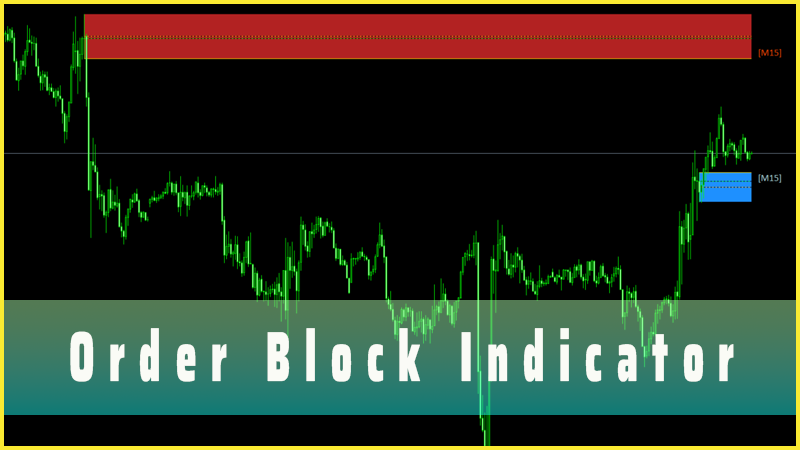Pip Counter MT4 Indicator - FREE Download
Meta pip, PIP counter mt4, MT4 pip counter, mt4 crosshair
Course: [ Indicator : Best MT4 & MT5 Indicator ]
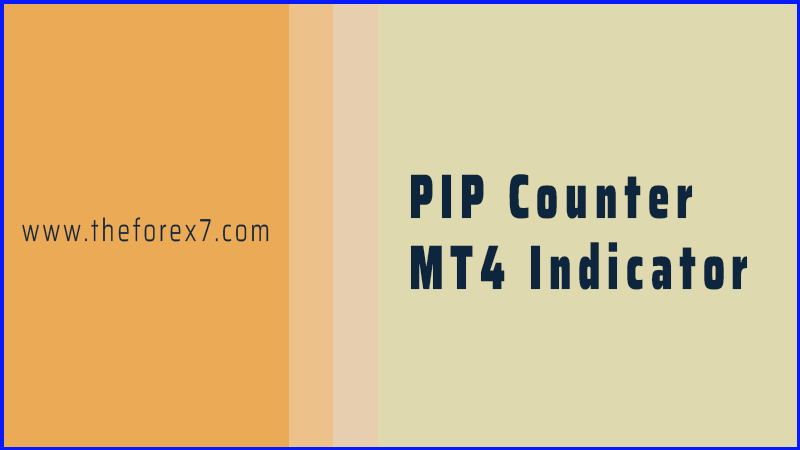
The Pip Counter Indicator is a technical analysis tool used in forex trading to display the number of pips gained or lost during a trading session.
PIP Counter MT4 Indicator
The Pip Counter
Indicator is a technical analysis tool used in forex trading to display the
number of pips gained or lost during a trading session. It is a simple and
easy-to-use indicator that helps traders track their profits or losses in
real-time, and make informed decisions about their trading strategies. The Pip
Counter Indicator can be added to most trading platforms and is often used in
conjunction with other indicators to make more accurate trading decisions.
Importance of tracking pips in forex trading
Tracking pips is a
fundamental aspect of forex trading, and it is essential for traders to
understand its importance. Pip is the acronym for "percentage in
point" and is the smallest unit of price movement in forex trading. It
represents the fourth decimal point in most currency pairs, except for some
currency pairs that have two decimal places.
Here are some reasons why tracking pips is important in forex trading
·
Measuring Profit and Loss
Pips play a
critical role in determining the profit or loss of a trade. When you open a
trade, the pip value indicates the amount of money gained or lost based on the
price movement. For example, if you buy EUR/USD at 1.2000 and sell it at
1.2050, you've made a profit of 50 pips.
·
Setting Stop Loss and Take Profit Levels
By using
pips to set stop loss and take profit levels, traders can effectively manage
risk and maximize profits. A trader can determine how many pips he or she is
willing to risk or gain in a trade, making it easier to set stop-loss and
take-profit levels.
·
Analyzing Market Movements
Pips also
help traders analyze the market movements and identify trading opportunities.
By tracking the number of pips a currency pair has moved, traders can determine
the strength of the trend and the level of volatility in the market.
·
Comparing Currency Pairs
Pips enable
traders to compare currency pairs and determine which ones offer the best
trading opportunities. By tracking the average number of pips a currency pair
moves in a day or week, traders can make informed decisions about which pairs
to trade and when.
Tracking pips is a
crucial aspect of forex trading, and traders who pay attention to it can make
better trading decisions. By using the pip counter indicator, traders can
easily track and monitor their trades, manage their risk, and maximize their
profits.
How to install the Pip Counter Indicator on MT4 or MT5
Installing the Pip
Counter Indicator on MT4 or MT5 is a simple process that involves the following
steps:
Step 1: Open your MT4 or MT5 trading platform
Once you have
downloaded the Pip Counter Indicator file, you need to open your MT4 or MT5
trading platform.
Step 2: Click on "File" and select "Open Data Folder"
In your MT4 or MT5
trading platform, click on "File" and select "Open Data
Folder" from the drop-down menu.
Step 3: Locate the "MQL4" or "MQL5" folder
In the Data Folder,
you will see several folders. Locate the "MQL4" or "MQL5"
folder, depending on which platform you are using.
Step 4: Open the "Indicators" folder
In the
"MQL4" or "MQL5" folder, you will see an "Indicators"
folder. Open this folder.
Step 5: Drag and drop the Pip Counter Indicator file
Drag the Pip
Counter Indicator file that you downloaded in step 1 and drop it into the
"Indicators" folder.
Step 6: Restart the MT4 or MT5 trading platform
Once you have
completed the above steps, you need to restart your MT4 or MT5 trading
platform. When you reopen it, the Pip Counter Indicator will be available in
the "Navigator" window.
Step 7: Add the Pip Counter Indicator to your chart
To add the Pip
Counter Indicator to your chart, you need to drag it from the
"Navigator" window and drop it onto the chart.
Installing the Pip
Counter Indicator on MT4 or MT5 is a straightforward process that involves
downloading the indicator file, locating the "Indicators" folder, and
dragging and dropping the file into it. Once you have completed these steps,
you can easily add the Pip Counter Indicator to your chart and start tracking
pips.
Indicator : Best MT4 & MT5 Indicator : Tag: Indicator : Meta pip, PIP counter mt4, MT4 pip counter, mt4 crosshair - Pip Counter MT4 Indicator - FREE Download