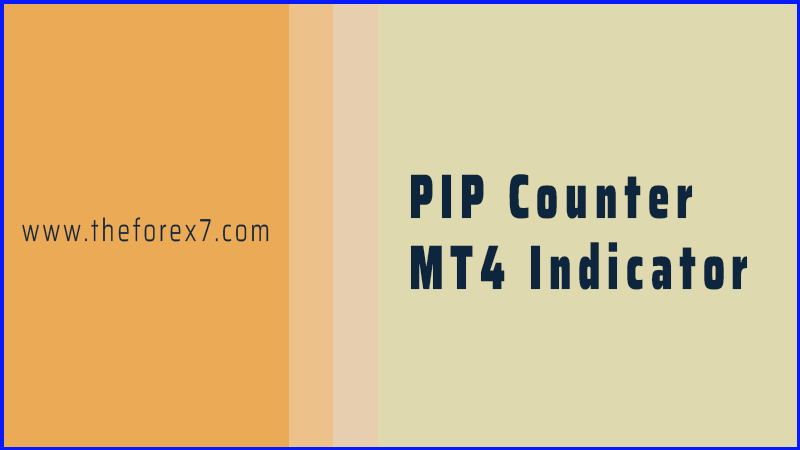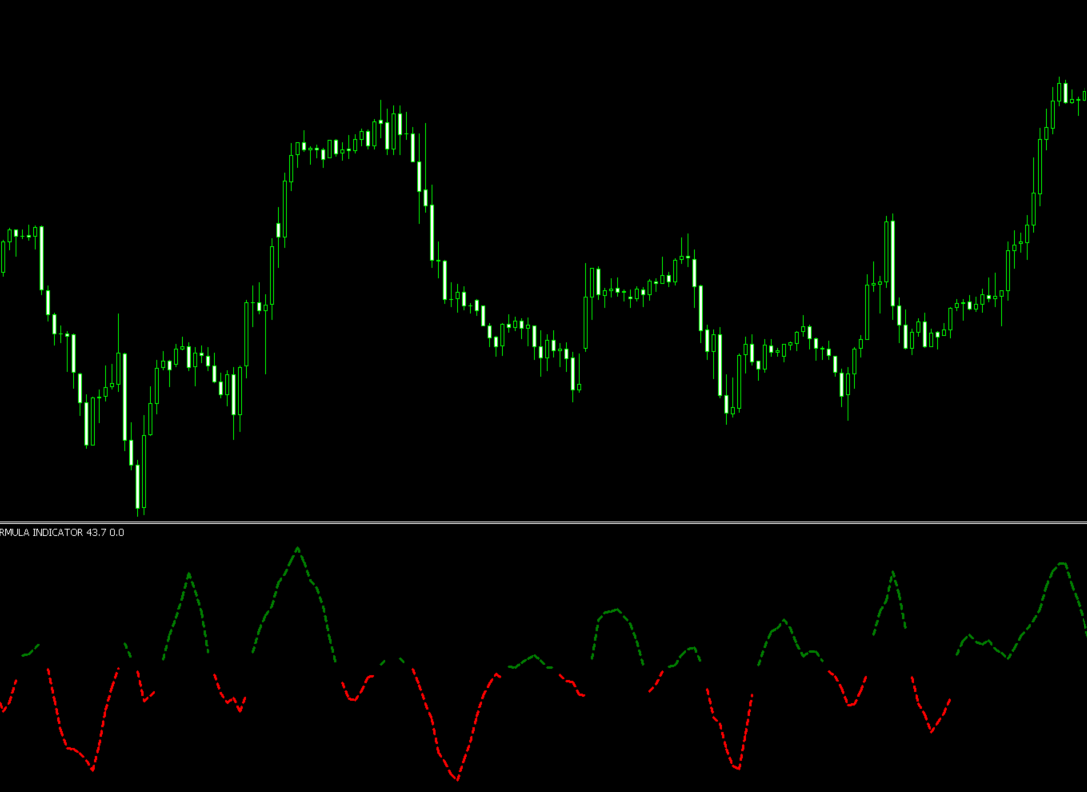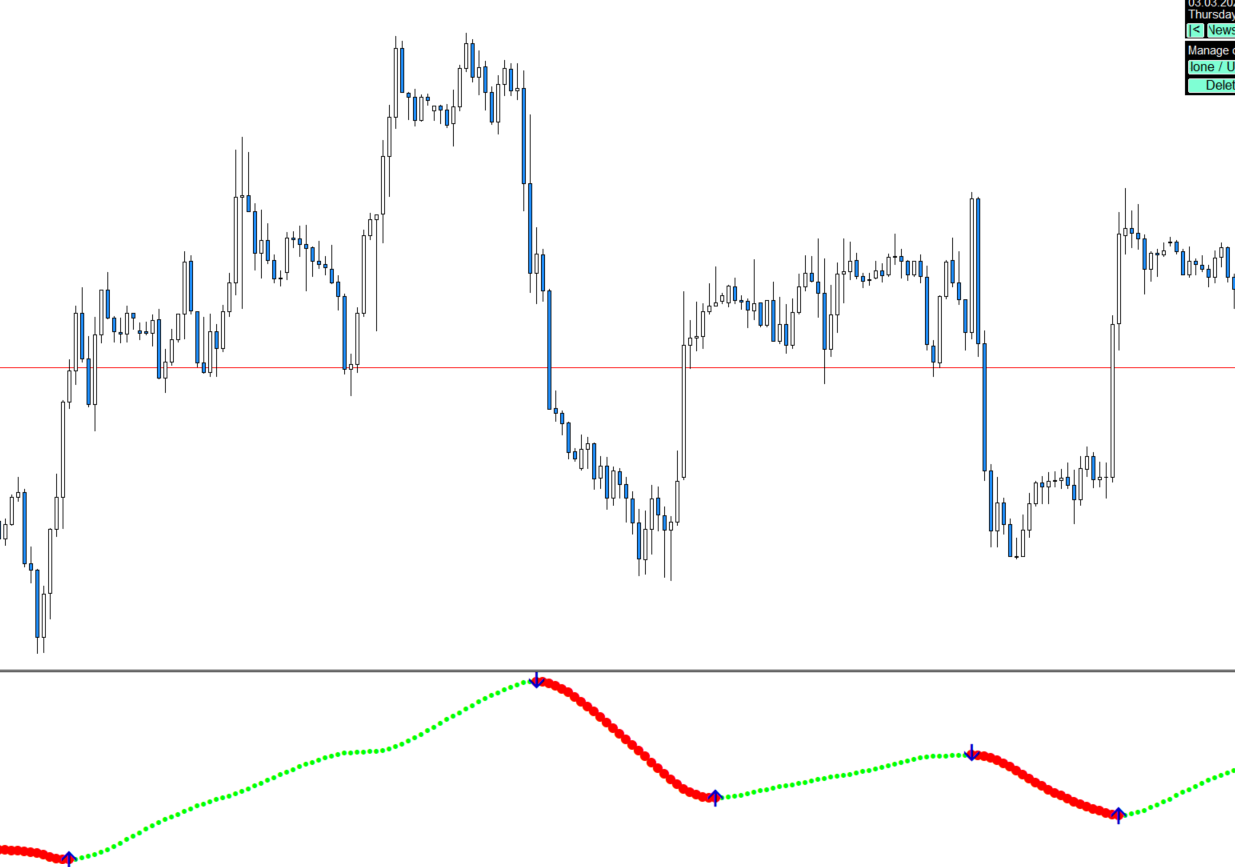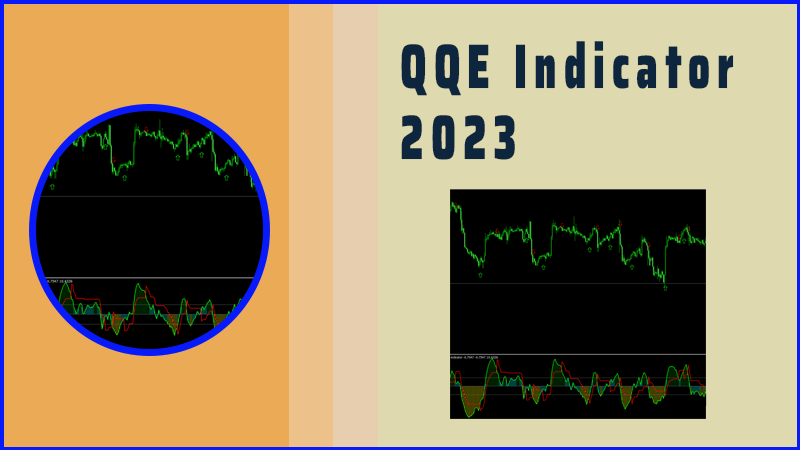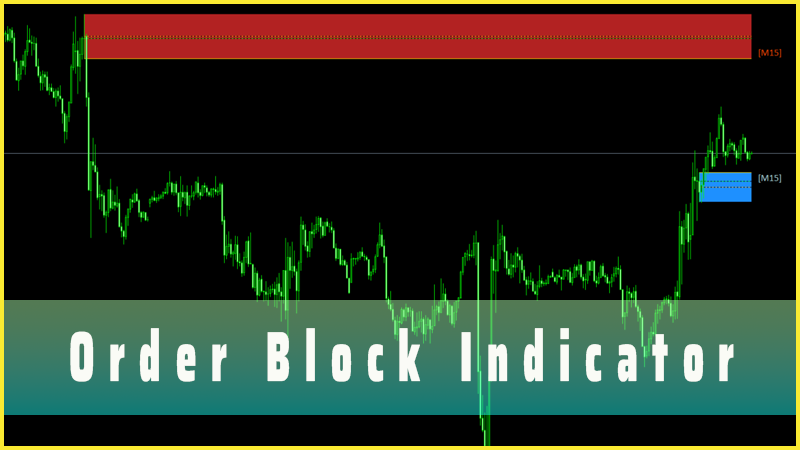Gann Square Indicator MT4 Free Download
Gann square of 9 calculator, Gana calculator, Gann level calculator, Gann square
Course: [ Indicator : Best MT4 & MT5 Indicator ]
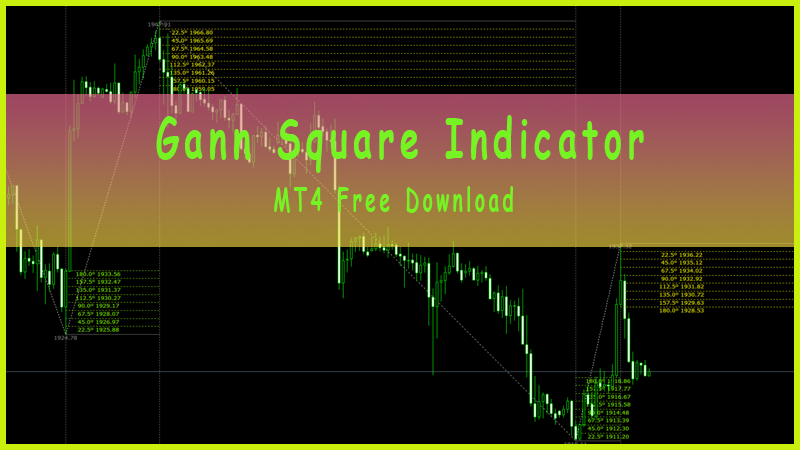
Gann Square Indicator MT4 Free Download: the Gann Square Indicator to analyze market trends, identify significant price levels, and generate trading signals.
The
Gann Square Indicator for MT4 is a technical analysis tool based on the
principles developed by the renowned trader W.D. Gann. It is designed to help
traders identify potential support and resistance levels, as well as forecast
future price movements based on geometric patterns.
The
indicator plots a series of diagonal lines on the chart, forming a square or
rectangular grid. These lines are drawn based on mathematical calculations that
consider both price and time. The Gann Square Indicator applies the principles
of geometry to financial markets, aiming to identify key levels where price
action is likely to encounter obstacles or change direction.
Traders
can use the Gann Square Indicator to analyze market trends, identify
significant price levels, and generate trading signals. The indicator helps in
identifying potential turning points, as well as the strength of support and
resistance zones. By observing how price interacts with the diagonal lines and
grid structure, traders can make informed decisions regarding entry and exit
points, stop-loss levels, and profit targets.

Install the "Gann Square Indicator" in MT4 (MetaTrader 4)
Step 1 - Locate the indicator file
Ensure
that you have downloaded the indicator file in the correct format, typically in
the .ex4 or .mq4 format. Make sure you know the exact location where the file
is stored on your computer.
Step 2 - Open MT4
Launch
MetaTrader 4 on your computer. If you don't have MT4 installed, you can
download it from your website or from theforex7.com website.
Step 3 - Access the "Navigator" window
In
MT4, you will find the Navigator window usually located on the left-hand side
of the platform. If you can't see it, go to the "View" menu and
select "Navigator" to display it.
Step 4 - Locate the "Indicators" folder
In
the "Navigator" window, you will see various folders. Look for the
"Indicators" folder and double-click on it to expand its contents.
Step 5 - Copy the indicator file
Now,
locate the indicator file you downloaded (the .ex4 or .mq4 file) in your file
explorer. Copy the file by right-clicking on it and selecting "Copy"
from the menu.
Step 6 - Paste the indicator file
Go
back to the MT4 platform, right-click on the "Indicators" folder in
the "Navigator" window, and select "Paste" from the menu.
This action will copy the indicator file into the appropriate folder in MT4.
Step 7 - Restart MT4
To
ensure that the indicator is properly loaded, restart your MT4 platform. Close
it completely and then relaunch it.
Step 8 - Apply the indicator to a chart
Once
MT4 restarts, open the desired chart where you want to apply the Gann Square
indicator. Right-click on the chart, select "Indicators," then find
and click on the "Gann Square" indicator from the list of available
indicators.
Step 9 - Configure indicator settings
After
adding the Gann Square indicator to the chart, a settings window will appear.
Here, you can customize the parameters according to your preferences. Adjust
the settings such as color, line style, periods, or any other available options.
Step 10 - Confirm and apply
Once
you have configured the settings, click the "OK" button to apply the
indicator to the chart. The Gann Square indicator should now be visible on your
selected chart with the chosen settings.
Indicator : Best MT4 & MT5 Indicator : Tag: Indicator : Gann square of 9 calculator, Gana calculator, Gann level calculator, Gann square - Gann Square Indicator MT4 Free Download